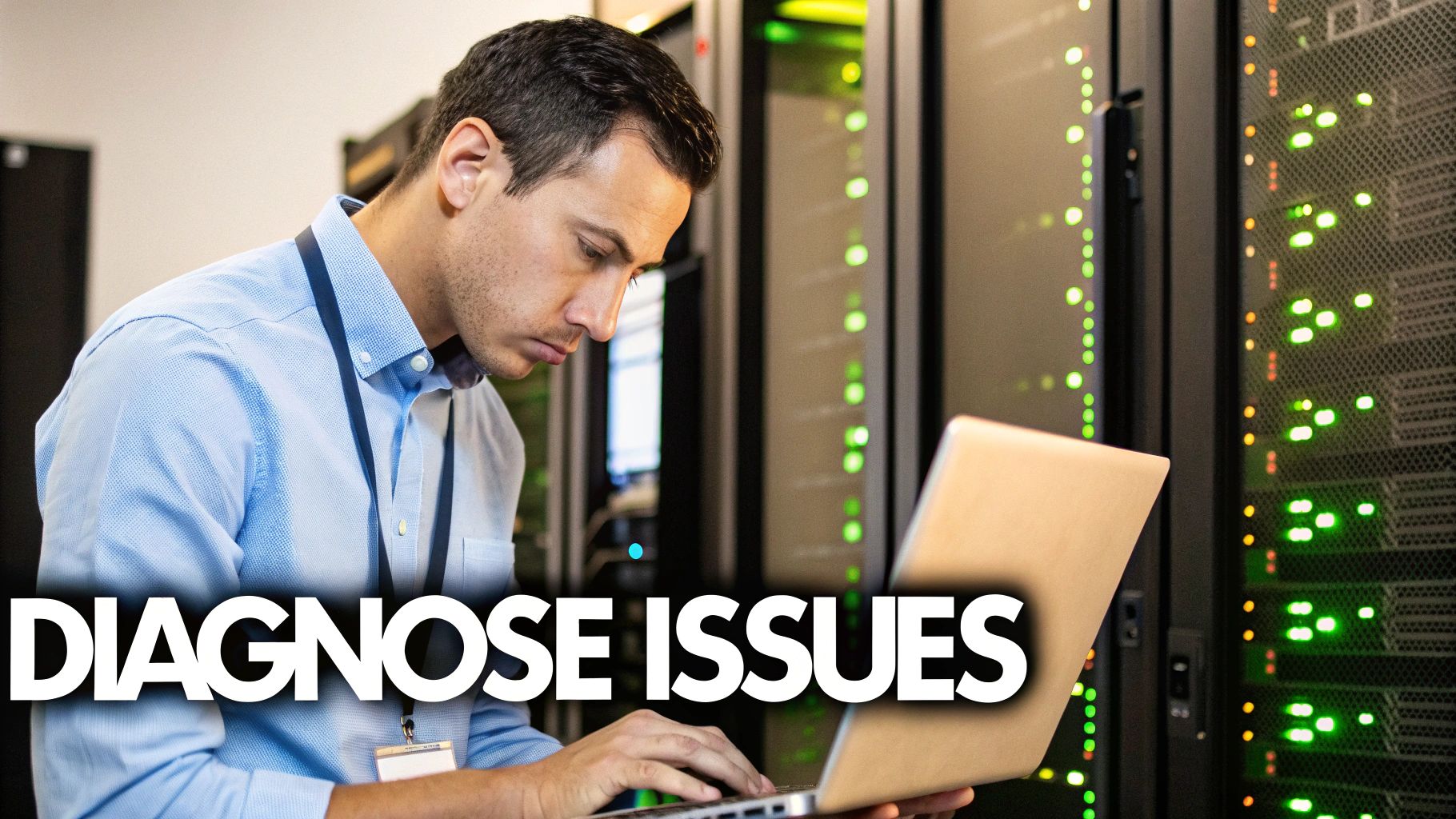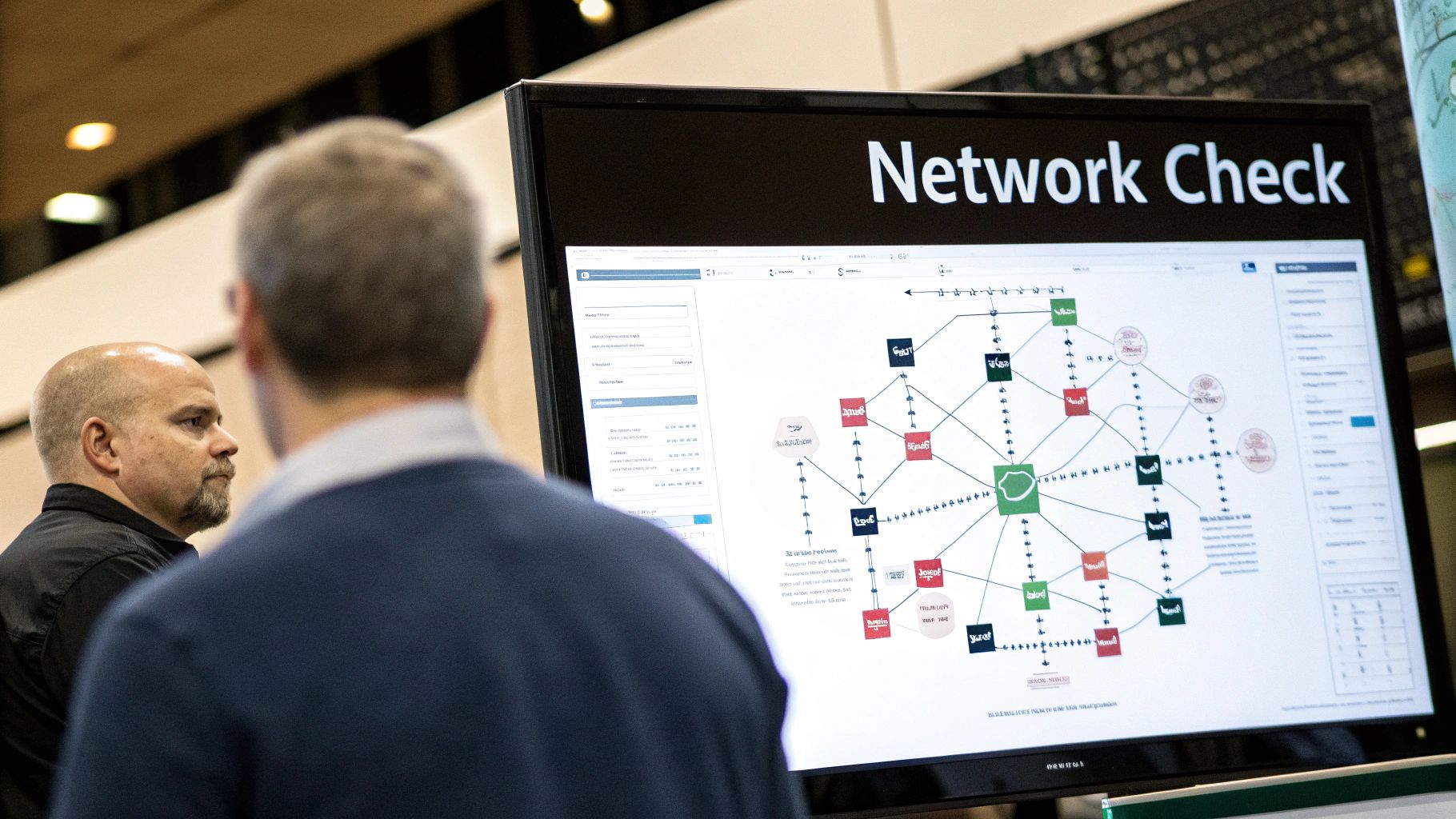How to Check Why Your Website is Down: Your Step-by-Step Troubleshooting Guide

The Real Impact of Website Downtime on Your Business
Website downtime can seriously damage your business across multiple fronts - from direct revenue loss to long-term reputation damage. When your site goes offline, the financial impact hits immediately. Small e-commerce businesses typically lose between $137-427 per minute of downtime, which adds up to thousands of dollars per hour. But the effects extend far beyond just lost sales.
The Financial Fallout: More Than Just Lost Sales
The monetary impact ripples throughout your organization. Your employees can't do their jobs effectively when critical systems are down, leading to wasted wages and decreased productivity. You'll also need to invest in technical support and diagnostic tools to identify and fix the underlying issues. These combined costs can significantly strain your budget, especially for smaller businesses.
The Erosion of Customer Trust
Customer confidence takes a major hit during outages. Modern consumers expect websites to work flawlessly 24/7, and downtime quickly leads to frustration. Research shows that 88% of online shoppers are unlikely to return after a poor experience like encountering a down website. These damaged relationships translate directly to reduced customer loyalty and lower long-term revenue.
The SEO Penalty: Search Engines Take Notice
Search engines factor reliability into their rankings, and frequent downtime sends clear negative signals. When Google detects that your site is often unavailable, it may lower your position in search results. Studies indicate that sites with recurring downtime can see organic search traffic drop by 30% or more over time. This makes it harder for potential customers to discover your business through search.
Minimizing Downtime: A Proactive Approach
The key is preventing issues before they occur through active monitoring and having clear recovery procedures in place. Website monitoring tools can alert you to problems instantly, helping minimize disruption. Most businesses should aim for 99.9% uptime or better, limiting downtime to under 8 hours per year. For critical services, a 99.99% target may be appropriate. While some downtime is inevitable, a solid disaster recovery plan ensures you can quickly restore service and limit negative impacts on your business. Understanding these risks helps prioritize reliability and protect your company's bottom line.
Understanding What Takes Websites Down
When a website goes down, the first step to getting it back online is understanding exactly what caused the outage. Website downtime can stem from many different sources - some obvious and others more subtle. By learning to identify these causes, you'll be better equipped to diagnose and fix issues when they arise.
Common Culprits: Identifying the Usual Suspects
Several frequent issues tend to cause website outages. Being able to recognize these common problems helps speed up troubleshooting when your site goes offline:
- Server Issues: Hardware failures, power outages, and traffic overload can all take down your web server. For instance, if a server's hard drive fails or the data center loses power, your website becomes inaccessible until the underlying problem is fixed.
- Network Problems: Connection issues between your server and the internet often cause outages. This includes DNS failures, routing errors, or ISP-related problems. As an example, damage to fiber optic cables in your hosting region could make your site unreachable.
- Code Errors: Bugs in your website's code can trigger crashes. Even a small coding mistake can snowball into a complete site outage. A poorly optimized database query, for example, might overload your server and bring down the entire site.
- Cyberattacks: Malicious attacks like DDoS can flood your server with fake traffic, preventing legitimate users from accessing your site. These attacks specifically aim to overwhelm server resources and disrupt normal operations.
- Human Error: Simple mistakes during maintenance, like accidentally deleting important files or misconfiguring settings, often lead to downtime. This highlights why thorough testing and having proper backups is so important.
Beyond the Obvious: Unmasking the Hidden Downtime Factors
Sometimes website outages have less obvious causes that require deeper investigation to uncover:
- Third-Party Services: Many sites depend on external services for core functions like payments, email, or content delivery. If one of these services fails, it can take your site down too - as seen in the 2021 Fastly outage that affected major websites worldwide.
- Database Issues: Problems with your site's database can trigger outages through data corruption, slow queries, or capacity limits. When a database gets overloaded with requests, the entire site may slow to a crawl or crash completely.
- Resource Exhaustion: Running out of server resources like memory, CPU, or disk space leads to degraded performance and eventual downtime. Just as a restaurant can't serve food without ingredients, a server can't deliver web pages without sufficient resources.
- DNS Propagation Delays: Changes to domain settings can cause temporary accessibility issues while DNS servers update worldwide. Some users may be unable to reach your site until these changes fully propagate across the internet.
By understanding these various causes of downtime, website owners can take steps to prevent issues before they occur. This knowledge proves invaluable for quickly diagnosing and resolving problems when outages do happen. The key is having systems in place to monitor for potential issues and maintaining proper backups and redundancy where possible.
Essential Tools for Proactive Monitoring
When a website goes down, quick identification and resolution of the issue is crucial. However, waiting for problems to occur before taking action is risky. The best approach is to implement monitoring tools that can detect potential issues before they cause outages. This proactive strategy helps maintain site reliability, retain customer confidence, and avoid costly downtime.
Website Monitoring Services: Your First Line of Defense
A reliable website monitoring service forms the foundation of any effective monitoring setup. These services continuously check your site's availability from multiple global locations, sending immediate alerts if issues arise. For example, Pingify provides comprehensive monitoring of uptime, SSL certificates, DNS records, keywords, and scheduled tasks from a single dashboard. This makes it simple to identify the root cause when your site experiences problems. Given that even brief outages can cost small businesses thousands per hour, early detection is essential.
Network Monitoring Tools: Digging Deeper Into Connectivity
While uptime monitoring confirms basic availability, network monitoring tools provide detailed insights into connectivity problems. These tools analyze metrics like latency and packet loss to identify potential bottlenecks between your server and users. For instance, if monitoring shows consistently high latency, it may point to issues with your Internet Service Provider (ISP) or internal network that need addressing.
Server Performance Monitoring: Keeping a Pulse on Your Hardware
Since server problems frequently cause website outages, monitoring server health is critical. These monitoring tools track essential metrics including CPU usage, memory consumption, and available disk space. This data helps you spot resource constraints before they cause crashes. For example, if monitoring reveals sustained high CPU usage, you may need to upgrade hardware or optimize code. Regular server monitoring ensures your infrastructure can handle traffic demands reliably.
Application Performance Monitoring (APM): Inside the Code
Website code issues can trigger outages even when servers are healthy. Application Performance Monitoring (APM) tools examine your application code to find performance bottlenecks, errors, and slow database queries. This granular insight helps developers resolve code problems proactively. For instance, APM might identify a specific database query causing slowdowns, allowing optimization before it impacts users.
Uptime Monitoring with Synthetic Transactions: Simulating User Behavior
Synthetic monitoring goes beyond basic uptime checks by simulating real user actions like completing purchases or submitting forms. This approach catches issues that might be missed by simple availability monitoring. For example, synthetic tests could reveal a broken checkout flow even if the site appears online. By combining these monitoring tools strategically, you can shift from reactive troubleshooting to preventive maintenance - keeping your site reliable and your users satisfied.
Your Step-by-Step Diagnostic Workflow
When your website goes down, having a clear plan of action is essential. Random troubleshooting often leads to wasted time and prolonged outages. This section outlines a proven diagnostic workflow used by experienced system administrators to quickly identify and resolve website issues. By following these steps methodically, you can minimize downtime and get your site back online efficiently.
Initial Checks: Starting With the Basics
Start by confirming whether the problem is on your end. Try loading other websites to determine if your local network connection is working properly. This basic test quickly reveals if the issue stems from your internet connection, computer, or the website itself. Next, clear your browser cache and cookies. Sometimes, outdated local files can make it appear as if your website is down when it's actually working fine. For example, if your browser loads an old cached version of a page, you might incorrectly assume the entire site is offline. These simple initial checks help pinpoint where to focus your investigation.
Checking Your Own Connection and DNS: Is It You or Them?
The next step is to ping your website server. A ping test sends a basic signal to your website's server - if it responds, you know there's at least basic connectivity. This helps determine whether you're dealing with a complete server outage or potentially just a DNS problem. If the ping works but you still can't access the site through your browser, the issue may lie with the Domain Name System (DNS). DNS works like a phone directory for the internet, converting domain names into IP addresses that computers can understand. For instance, when you type "google.com," DNS finds the right IP address for your browser to connect to. Try switching to a different DNS server, as your current one might be experiencing problems.
Investigating Server Status and Error Logs: Diving Deeper
If basic checks don't identify the cause, examine your web server's status in detail. Access your hosting control panel or reach out to your hosting provider for updates. Most hosting companies provide real-time server status information that can point to specific issues. Review your error logs, which contain detailed records of website activity and problems. These logs often reveal exactly what's causing the downtime, much like a detective's notes during an investigation. They might show specific error messages about failed database connections, code problems, or resource limits being reached. A careful review of these logs usually speeds up the diagnostic process significantly.
Utilizing External Monitoring Services: Gaining an Outside Perspective
Website monitoring tools like Pingify check your site's availability from multiple locations worldwide, giving you a broader view of any access issues. These services do more than simple connectivity tests - they simulate real user actions like completing purchases or submitting forms. This means they can catch problems that basic ping tests miss. For example, even if your homepage loads perfectly, a monitoring service might detect that your checkout process is broken. By catching these issues early, you can often fix problems before they seriously impact your users.
Advanced Troubleshooting: Isolating Complex Issues
For persistent problems, move on to more technical solutions. Monitor your server's key metrics, including CPU usage, memory consumption, and available disk space. High resource usage often signals incoming problems - for instance, a sudden CPU spike might indicate a problematic script or an attack on your site. Also review your website's code, particularly any recent changes or updates. Even small code modifications can create bugs that take down an entire website. By following these structured troubleshooting steps, you'll be better equipped to identify and fix website problems quickly, keeping your site running smoothly for users.
Building Your Downtime Prevention Strategy
While diagnosing issues is important, preventing website downtime requires a well-planned strategy. The most successful companies don't just react to outages - they actively work to prevent them through careful planning and implementation of key safeguards. By studying organizations that consistently maintain high uptime, you can develop an approach that keeps your website running smoothly and protects your business operations.
Redundancy: Not as Expensive as You Think
Smart redundancy planning doesn't require duplicating your entire infrastructure. Focus instead on protecting critical components that could cause major disruptions. For example, using a Content Delivery Network (CDN) spreads your website content across multiple servers in different locations. If one server has problems, others can take over seamlessly. Similarly, database replication creates backup copies of your data, reducing both data loss risk and recovery time when issues occur. These targeted redundancy measures offer significant protection without excessive costs.
Handling Traffic Spikes: Preparing for the Unexpected
Sudden traffic surges can quickly overwhelm unprepared websites. This is especially critical for e-commerce sites during sales events or promotional campaigns. Load balancing helps by distributing incoming traffic across multiple servers - similar to opening additional checkout lanes in a store during busy periods. Regular stress testing simulates high traffic scenarios to find potential problems before they affect real users. This proactive testing reveals weak points in your infrastructure that you can fix before they cause actual downtime.
Maintaining Performance as You Scale: Thinking Ahead
Website growth naturally increases demands on your infrastructure. Without proper planning, this can lead to slower performance and eventual crashes. Good scalability means your website can handle more visitors and data while staying responsive. Solutions might include cloud hosting that lets you adjust resources quickly, or breaking your application into smaller, more manageable services. Regular monitoring of server resources helps spot potential issues early. By tracking key metrics as you grow, you can identify and fix bottlenecks before they cause problems.
Disaster Recovery: Planning for the Worst
Despite good preventive measures, major problems like natural disasters or cyberattacks can still occur. A clear disaster recovery plan helps minimize downtime during these events. Your plan should detail exactly how to restore services from backups, who handles specific tasks, and how team members communicate during an outage. Just as important is testing this plan regularly - like practicing fire drills, recovery drills ensure everyone knows their role when problems happen. By combining smart redundancy, scalable infrastructure, and tested recovery procedures, you build a resilient website that can handle unexpected challenges and minimize disruptions.
Creating Your Website Recovery Playbook
A well-structured recovery plan is essential for managing website outages effectively. Like having a detailed fire evacuation plan, a recovery playbook guides your team through emergencies with clear protocols and responsibilities. Having this organized approach helps minimize downtime impact, protect revenue, and maintain user trust.
Assembling Your Recovery Team: Identifying Key Players
The foundation of effective incident response is having a team with clearly defined roles and responsibilities. Your technical lead needs to focus on diagnosing and fixing issues, while a communications manager keeps stakeholders informed about progress. This clear division prevents confusion and allows team members to execute their specific duties efficiently during high-pressure situations.
Establishing Communication Channels: Keeping Everyone Informed
Quick and clear communication is crucial during outages. Set up dedicated channels for both internal team updates and external stakeholder messages using tools like Slack for real-time coordination. Prepare message templates in advance for common scenarios - this saves precious time during incidents and ensures consistent, professional updates to users. Good communication helps maintain trust even when things go wrong.
Documentation: Your Roadmap to Recovery
Your playbook should provide step-by-step guidance for handling different types of outages. Include detailed troubleshooting procedures, contact information for key personnel, and clear escalation paths for serious incidents. Like having an instruction manual handy, good documentation means your team can focus on fixing issues rather than searching for basic information during an emergency.
Regular Testing and Refinement: Ensuring Your Playbook Works
Practice scenarios are essential for keeping your recovery procedures sharp and effective. Run simulated outages regularly to test your processes and identify areas for improvement. For example, practicing responses to DNS failures can reveal gaps in your procedures before they become problems in real incidents. These drills help your team build muscle memory for emergency response.
Real-World Examples: Learning From the Best
Many companies have demonstrated effective incident management through well-executed recovery plans. GitHub earned praise during their 2018 outage by providing frequent, transparent updates on their status page. Similarly, Amazon used their 2017 S3 outage as an opportunity to strengthen their systems and share lessons learned. These examples offer valuable insights for developing your own recovery strategy.
For reliable website monitoring and quick outage detection, try Pingify. With 24/7 monitoring and instant alerts, Pingify helps you spot and address issues before they affect your users and bottom line. Start maximizing your website's uptime today with Pingify: https://pingify.com