Website Monitoring Tools Comparison 2025

Website Performance Monitoring Tools Comparison 2025
Website speed and uptime are critical for user experience and conversions. A one-second delay can reduce conversions by 7%. This guide compares four top tools to help you monitor website performance effectively: Pingdom, New Relic, Datadog, and Pingify.
Key Features of Each Tool:
- Pingdom: Best for uptime tracking and real user experience insights.
- New Relic: Detailed frontend metrics with AI-driven performance analysis.
- Datadog: Full-stack monitoring with over 500 integrations.
- Pingify: Affordable, one-time pricing for essential monitoring.
Quick Comparison Table:
| Tool | Best For | Key Features | Pricing |
|---|---|---|---|
| Pingdom | Uptime & User Monitoring | Real User Monitoring, Alerts | Starts at $15/month |
| New Relic | Advanced Frontend Insights | AI Anomaly Detection, Free Tier | Free (100GB), Paid $99/mo |
| Datadog | Enterprise Monitoring | Full-stack, 500+ Integrations | $15/host/month |
| Pingify | Budget-Friendly Monitoring | Uptime, SSL, One-Time Payment | $39 (10 sites), $69 (unlimited) |
Who Should Use These Tools?
- Enterprises: Datadog and New Relic for detailed monitoring and scalability.
- Small-Medium Businesses: Pingdom for balance, Pingify for affordability.
- Developers: New Relic for frontend insights, Datadog for full-stack needs.
Choose the tool that fits your budget, team size, and technical needs. Let’s dive deeper into each tool’s strengths and limitations.
Datadog vs New Relic - How Are They Different?
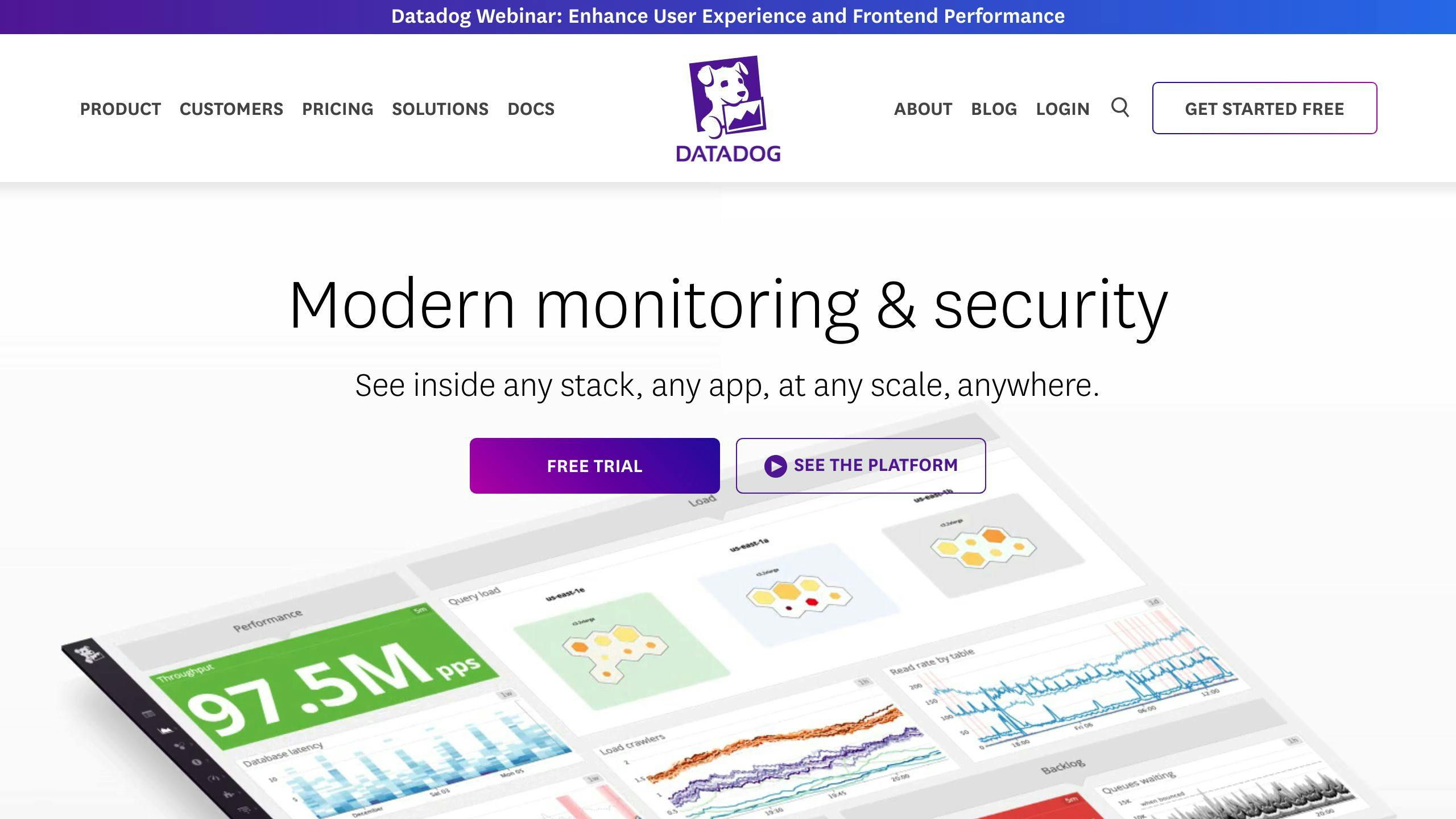
1. Pingdom

Pingdom, part of the SolarWinds suite, focuses on uptime monitoring, performance tracking, and analyzing real user interactions. It uses synthetic testing to evaluate metrics like page load time, TTFB (Time to First Byte), and server response times from locations worldwide, offering insights to improve website performance.
Performance Monitoring
Its transaction monitoring feature simulates key user actions, helping detect performance problems early. This ensures critical website functions stay responsive and reliable.
Real User Monitoring (RUM)
Pingdom’s RUM tracks actual user interactions, providing data on page performance, navigation patterns, geographic locations, and device usage. This allows for targeted improvements to the user experience.
Alert System and Integration
Pingdom delivers alerts through email, SMS, Slack, and PagerDuty, and integrates seamlessly with CMS platforms and notification tools. This ensures monitoring data easily fits into existing workflows.
Historical Data Analysis
With historical performance data storage, Pingdom enables trend analysis and tracks optimization progress. This helps teams make informed, data-driven decisions and spot issues before they escalate.
Pingdom strikes a balance between ease of use and advanced features, making it a solid choice for small to medium-sized businesses. While it shines in providing user-friendly monitoring and actionable insights, let’s explore how New Relic stacks up in offering advanced analytics.
2. New Relic
New Relic is a performance monitoring tool that combines detailed analytics with AI-driven insights. It offers more than just basic website performance tracking, making it a go-to solution for businesses needing in-depth monitoring.
Detailed Performance Metrics
New Relic provides precise data on key metrics such as page load times, response times, throughput, and error rates. It shines in browser performance monitoring with real-time JavaScript error tracking and user interaction analysis. The platform also includes uptime monitoring and real user monitoring to help evaluate performance effectively [2].
AI-Driven Analysis
With AI-powered anomaly detection and predictive analytics, New Relic helps teams address potential issues before they impact users. This is especially useful for large-scale applications where proactive monitoring is critical.
Distributed Tracing
For complex systems, New Relic's distributed tracing helps pinpoint bottlenecks, offering full visibility across microservices-based architectures.
| Feature Category | Capabilities |
|---|---|
| Core Monitoring | Page load times, Response times, Error rates |
| Advanced Analytics | AI anomaly detection, Predictive analytics |
| Integration Options | AWS, Azure, Google Cloud, Development frameworks |
| Alert Channels | Email, SMS, Slack, PagerDuty |
Features and Pricing
New Relic offers flexible pricing based on data usage. It includes a free tier (up to 100GB/month) and paid plans starting at $99/month. It integrates with major cloud providers and development frameworks, making it suitable for diverse environments [2].
While its advanced features are tailored for enterprises and technical teams, New Relic's setup might feel more complex compared to simpler tools like Pingdom. However, for organizations that need detailed performance insights and robust monitoring, the effort is often worthwhile.
New Relic delivers deep performance insights, especially for enterprises, while Datadog provides a more versatile, full-stack monitoring solution for varied needs.
3. Datadog
Datadog is a monitoring platform designed to handle complex technology stacks, offering tools for tracking website performance and integrating with a wide range of services. Its main strength lies in providing centralized monitoring for diverse infrastructures.
Performance and Infrastructure Monitoring
Datadog delivers full-stack monitoring, keeping tabs on metrics like page load times and user interactions through synthetic testing and real user monitoring (RUM). Features like log management and compatibility with over 500 services give enterprises the ability to manage and fine-tune intricate systems. By connecting performance data with logs, teams can quickly pinpoint and fix problems.
Analytics and Integration
With integrations for over 500 services, including AWS, Azure, and Google Cloud, Datadog ensures visibility across even the most diverse setups. This extensive connectivity enhances its synthetic testing and RUM tools, making it easier to monitor and analyze performance across various environments.
| Monitoring Category | Features |
|---|---|
| Performance Metrics | Page load times, Response times, User interactions |
| Infrastructure | Full-stack monitoring, Log management, APM |
| Integration Options | 500+ service integrations, Cloud platforms |
| Alert Systems | Customizable alerts, Multi-channel notifications |
Pricing and Enterprise Focus
Datadog's pricing starts at $15 per host/month, with costs varying based on the number of hosts, data usage, and selected features. While its advanced monitoring tools are ideal for enterprises managing large-scale infrastructures, smaller businesses might find the pricing and features more suited to complex needs than their own.
Budget Planning
To make the most of Datadog's capabilities, organizations should carefully plan their monitoring strategies and manage costs effectively [3][4]. Its powerful tools are particularly beneficial for companies that need more than just basic website performance tracking.
Datadog's advanced features make it a strong choice for enterprises, but smaller businesses may prefer simpler solutions like Pingify.
4. Pingify

Pingify is a straightforward and budget-friendly monitoring tool designed specifically for small to medium-sized businesses. Unlike Datadog, which caters to enterprise needs, Pingify focuses on delivering essential monitoring features combined with a one-time pricing model. This makes it an appealing choice for businesses looking for long-term affordability.
Monitoring Features
Pingify covers the basics of monitoring with features like:
- Uptime tracking and SSL certificate checks
- Real-time monitoring with 1-minute intervals
- Keyword tracking to detect content changes
- Scheduled task monitoring
- HTTP and DNS monitoring
Its analytics dashboard provides detailed insights into uptime, page load speeds, and response times. These metrics help businesses improve performance across different regions. Plus, Pingify supports unlimited notification recipients, ensuring that teams of any size stay updated on potential issues.
Alert System
| Notification Channel | Features |
|---|---|
| Standard Alerts | Email, SMS notifications |
| Team Integration | Slack, Telegram |
| Technical Integration | Webhook, Pushover |
| Management | Custom thresholds, Unlimited notification seats |
Pricing Structure
Pingify's one-time payment model offers an affordable alternative, starting at just $39 for monitoring up to 10 websites and $69 for unlimited monitors.
| Plan | Price | Monitor Limit | Key Features |
|---|---|---|---|
| Essentials | $39 one-time | 10 websites | Basic monitoring suite, All notification channels |
| Pro | $69 one-time | Unlimited | Advanced features, API access |
With its focus on uptime monitoring, SSL checks, and real-time performance metrics, Pingify addresses the key needs of SMBs. Its simplicity and competitive pricing make it a strong option for businesses in 2025. Up next, we’ll dive into a comparison of these tools to highlight their strengths and weaknesses.
Strengths and Weaknesses
After reviewing the top website performance monitoring tools available in 2025, here's a breakdown of their main advantages and challenges to help you choose the one that fits your needs.
| Tool | Key Strengths | Notable Limitations | Best Suited For |
|---|---|---|---|
| Pingdom | • Uptime monitoring • Detailed performance reports • Instant alerts • Historical data tracking |
• Advanced features can be complex • Higher pricing • Limited synthetic testing • Delayed data updates |
• Mid-sized businesses • Marketing teams • Performance analysts |
| New Relic | • Real user monitoring • Frontend performance insights • 100GB free data monthly • Browser analytics |
• Limited server monitoring • Complicated interface • High cost per user ($549/user) • Steep learning curve |
• Frontend developers • UX teams • E-commerce sites |
| Datadog | • Full-stack monitoring • 500+ integrations • Real-time alerts • Detailed analytics |
• Setup can be challenging • Pricing varies • Steep learning curve • Costly custom metrics |
• Large enterprises • DevOps teams • Cloud-native apps |
| Pingify | • Easy-to-use interface • One-time pricing • Basic monitoring • Unlimited notifications |
• Limited feature set • No advanced analytics • Lacks real user monitoring • Restricted API access |
• Small businesses • Startups • Budget-focused teams |
This table gives you a clear view of each tool's strengths and challenges, helping you match them to your specific monitoring needs.
Choosing Based on Your Needs
For Enterprises: Datadog and New Relic offer robust features and integrations, ideal for handling complex infrastructures. However, their pricing and setup complexity could pose challenges for smaller teams.
For SMBs: Pingify stands out with its one-time payment model, offering an affordable and straightforward option. Pingdom provides a balance between functionality and ease of use, making it a good middle-ground choice.
For Developers: New Relic's real user monitoring is a strong pick for frontend teams aiming to optimize user experiences. Datadog's full-stack monitoring and log management are better suited for teams managing intricate applications.
"The choice between these tools often comes down to balancing comprehensive monitoring capabilities against cost and complexity. While Datadog and New Relic offer extensive features, their pricing can be unpredictable and high, with complex SKU-based pricing that can lead to significant costs for custom metrics and data ingestion[3][4]."
When selecting a monitoring tool, consider whether you prioritize advanced features or simplicity. Tools like Datadog and New Relic offer in-depth monitoring but come with higher costs and setup time. On the other hand, Pingify focuses on ease of use, catering to teams that need a straightforward solution.
Conclusion
Choosing the right website performance monitoring tool for 2025 comes down to your organization’s specific needs. Whether you’re a large enterprise, a growing business, or a focused development team, there are options tailored to you.
For Enterprise Organizations: Datadog and New Relic stand out for managing large-scale operations. They offer powerful features to handle complex infrastructures. However, their usage-based pricing means you’ll need to keep an eye on costs as your monitoring needs grow.
For Small to Medium Businesses: Pingify is a budget-friendly choice with a simple one-time payment model. It provides the essential monitoring features you need, along with unlimited notification seats, making it ideal for teams that value simplicity and reliability.
For Development Teams: If you need frontend insights, New Relic is a great pick. For full-stack monitoring, Datadog might be a better fit. Both tools cater to specific technical needs, so your choice will depend on your development focus.
"The complexity of pricing models in tools like Datadog and New Relic, with their usage-based structures and potential for unexpected costs in data ingestion, makes it crucial for organizations to carefully evaluate their monitoring needs and budget constraints before making a final decision [3][4]."
When evaluating monitoring tools, keep these points in mind:
- Team size and expertise
- Monthly data usage
- Budget and scalability
- Specific monitoring features required
Finding the right tool ensures your website runs smoothly and stays online. Whether you need advanced analytics or a simpler solution, the key is matching the tool to your goals and resources. Keep your organization’s size, skills, and budget front and center when deciding.
FAQs
What is the best website monitoring service or tool?
The best website monitoring tool really depends on what you need it for. If you're focused on performance monitoring, Pingdom is great for uptime tracking and page speed testing. Datadog stands out with its full-stack monitoring and APM capabilities, while New Relic offers detailed frontend insights and includes 100GB of free data ingestion monthly [1][3][4].
This comparison zeroes in on website performance monitoring tools, though there are specialized options for security and user experience analysis.
When choosing a tool, keep these factors in mind:
- Monthly data usage: How much data will you process?
- Team size and expertise: Is your team technical, or do you need something more user-friendly?
- Key features: What specific monitoring capabilities do you require?
- Budget: What's your price range?
For example, if you're a small business looking for simplicity and fixed costs, Pingify offers a one-time payment model with unlimited notification seats. On the other hand, larger enterprises might find Datadog's advanced features more suitable [3][4].
Some tools, like Real User Monitoring (RUM) platforms, use AI to pinpoint and fix performance issues in real time. These are especially helpful for development teams working to improve user experiences.
